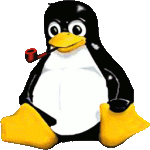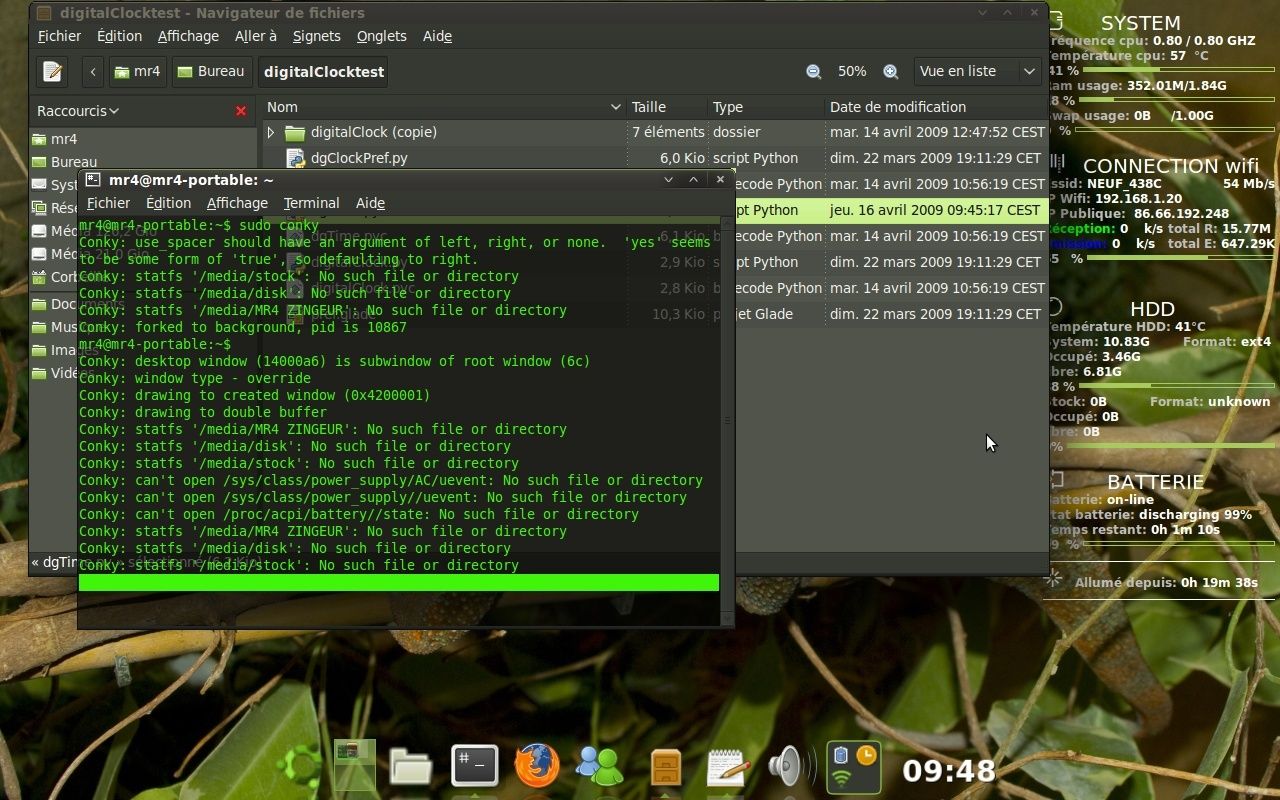Pages: 1 2 3 4 5 6 7 8 9
|
Rating:
8.84
|
|
Post your screenshots here!!!
| #23465 by killerwhale65 (0.1964) posted on 3:43am Sunday, August 03rd, 2008 |
( no avatar )
Score: 0 points
| #23466 by killerwhale65 (0.1964) posted on 4:48am Sunday, August 03rd, 2008 |
( no avatar )
Score: 0 points
| #23862 by jeff (0.1860) posted on 4:20pm Thursday, September 04th, 2008 |
( no avatar )
hope you guys like I made the desktop background :}
http://files.myopera.com/web4me/albums/387529/1mydescktop1.png
http://files.myopera.com/web4me/albums/387529/1mydescktop1.png
![Click to quote this passage; Click again to jump to bottom [Q]](engine/grafts/newdefault/images/qq.png)
Score: 0 points
| #23864 by macdelaney (0.1783) posted on 5:15pm Friday, September 05th, 2008 |
( no avatar )
Score: 0 points
| #23878 by isaac_j87 (1.0000) posted on 9:39pm Sunday, September 07th, 2008 |

Score: 0 points
| #23911 by tretle (0.3977) posted on 12:45pm Sunday, September 14th, 2008 |
( no avatar )
*Edited at 12:45pm, 09/14/08
Score: 0 points
| #23921 by meek (0.9995) posted on 10:24am Tuesday, September 16th, 2008 |
| #23952 by incognitoasd (0.1824) posted on 3:12pm Sunday, September 21st, 2008 |
( no avatar )
Score: 0 points
| #23956 by meek (0.9995) posted on 11:02pm Sunday, September 21st, 2008 |

isaac_j87 said:
how did you customize your dock to look like that?![Click to quote this passage; Click again to jump to bottom [Q]](engine/grafts/newdefault/images/qq.png)
incognitoasd said:
WOW. i just created an account so i could ask you how you made awn look so good? i use kiba dock, but if you told me how you did that i would be converted to awn forever!![Click to quote this passage; Click again to jump to bottom [Q]](engine/grafts/newdefault/images/qq.png)
I made the bar bigger, the curve is drawn with cairo, I replaced the arrows with PNGs and the outer border is hidden.
I could provide a patch if you want.
I could provide a patch if you want.
![Click to quote this passage; Click again to jump to bottom [Q]](engine/grafts/newdefault/images/qq.png)
Score: 0 points
| #23957 by isaac_j87 (1.0000) posted on 11:39pm Sunday, September 21st, 2008 |

meek said:
I made the bar bigger, the curve is drawn with cairo, I replaced the arrows with PNGs and the outer border is hidden.
I could provide a patch if you want.![Click to quote this passage; Click again to jump to bottom [Q]](engine/grafts/newdefault/images/qq.png)
--
-Isaac
*Edited at 11:39pm, 09/21/08
Score: 0 points
| #23958 by incognitoasd (0.1824) posted on 12:38am Monday, September 22nd, 2008 |
( no avatar )
meek said:
I made the bar bigger, the curve is drawn with cairo, I replaced the arrows with PNGs and the outer border is hidden.
I could provide a patch if you want.![Click to quote this passage; Click again to jump to bottom [Q]](engine/grafts/newdefault/images/qq.png)
you would be my new hero if you provided a patch, haha. oh im relatively new to the patching of awn, awn-bar.c and the like, so a few quick instructions wouldnt go a miss.
![Click to quote this passage; Click again to jump to bottom [Q]](engine/grafts/newdefault/images/qq.png)
*Edited at 12:56am, 09/22/08
Score: 0 points
| #23961 by meek (0.9995) posted on 11:01am Monday, September 22nd, 2008 |

there we go:
1. here's the patch patch. put it in awn's directory.
2. apply the patch: patch -p0 < awn_patch
4. put an image that replaces the task-arrows namend "active_task.png" in "/usr/share/pixmaps". the size should be 14x10px. here is mine.
3. autogen, make, make install,..
4. to get rid of the outer border just enable "enable pattern" with no pattern selected in awn-manager.
the color of the curve is highlight -> first step color in awn-manager
1. here's the patch patch. put it in awn's directory.
2. apply the patch: patch -p0 < awn_patch
4. put an image that replaces the task-arrows namend "active_task.png" in "/usr/share/pixmaps". the size should be 14x10px. here is mine.
3. autogen, make, make install,..
4. to get rid of the outer border just enable "enable pattern" with no pattern selected in awn-manager.
the color of the curve is highlight -> first step color in awn-manager
![Click to quote this passage; Click again to jump to bottom [Q]](engine/grafts/newdefault/images/qq.png)
| #23962 by incognitoasd (0.1824) posted on 2:42pm Monday, September 22nd, 2008 |
( no avatar )
meek said:
there we go:
1. here's the patch patch. put it in awn's directory.
2. apply the patch: patch -p0 < awn_patch
4. put an image that replaces the task-arrows namend "active_task.png" in "/usr/share/pixmaps". the size should be 14x10px. here is mine.
3. autogen, make, make install,..
4. to get rid of the outer border just enable "enable pattern" with no pattern selected in awn-manager.
the color of the curve is highlight -> first step color in awn-manager![Click to quote this passage; Click again to jump to bottom [Q]](engine/grafts/newdefault/images/qq.png)
patching file libawn/awn-effects.c
Hunk #1 FAILED at 996.
1 out of 1 hunk FAILED -- saving rejects to file libawn/awn-effects.c.rej
patching file src/awn-bar.c
Hunk #1 FAILED at 279.
Hunk #2 FAILED at 374.
Hunk #3 FAILED at 491.
3 out of 3 hunks FAILED -- saving rejects to file src/awn-bar.c.rej
patching file src/awn-task.c
Hunk #1 FAILED at 511.
1 out of 1 hunk FAILED -- saving rejects to file src/awn-task.c.rej
Hunk #1 FAILED at 996.
1 out of 1 hunk FAILED -- saving rejects to file libawn/awn-effects.c.rej
patching file src/awn-bar.c
Hunk #1 FAILED at 279.
Hunk #2 FAILED at 374.
Hunk #3 FAILED at 491.
3 out of 3 hunks FAILED -- saving rejects to file src/awn-bar.c.rej
patching file src/awn-task.c
Hunk #1 FAILED at 511.
1 out of 1 hunk FAILED -- saving rejects to file src/awn-task.c.rej
![Click to quote this passage; Click again to jump to bottom [Q]](engine/grafts/newdefault/images/qq.png)
sorry if im making some blindingly obvious error but im the newbie you hear about that copies and pastes terminal commands from ubuntu forums, haha
![Click to quote this passage; Click again to jump to bottom [Q]](engine/grafts/newdefault/images/qq.png)
*Edited at 2:43pm, 09/22/08
Score: 0 points
| #23963 by meek (0.9995) posted on 2:59pm Monday, September 22nd, 2008 |

sorry, forgot to mention that the patch works for trunk
![Click to quote this passage; Click again to jump to bottom [Q]](engine/grafts/newdefault/images/qq.png)
*Edited at 2:59pm, 09/22/08
Score: 0 points
| #23965 by meek (0.9995) posted on 3:15pm Monday, September 22nd, 2008 |

Score: 0 points
| #23966 by incognitoasd (0.1824) posted on 3:21pm Monday, September 22nd, 2008 |
( no avatar )
many thanks, like i said, im kinda new to all this stuff, i just spent the last ten mins figuring out how to download awn from the link you gave me haha! well im learning all about bzr now so i guess its not all bad :p ill try it out over the night, its = 23:11 here, so ill touch back in tomorrow to tell you the results.
![Click to quote this passage; Click again to jump to bottom [Q]](engine/grafts/newdefault/images/qq.png)
Score: 0 points
| #23967 by malept (1.0000) posted on 3:22pm Monday, September 22nd, 2008 |
( no avatar )
incognitoasd said:
many thanks, like i said, im kinda new to all this stuff, i just spent the last ten mins figuring out how to download awn from the link you gave me haha! well im learning all about bzr now so i guess its not all bad :p ill try it out over the night, its = 23:11 here, so ill touch back in tomorrow to tell you the results.![Click to quote this passage; Click again to jump to bottom [Q]](engine/grafts/newdefault/images/qq.png)
--
/
Score: 0 points
| #23973 by malept (1.0000) posted on 9:49am Wednesday, September 24th, 2008 |
( no avatar )
Score: 0 points
| #23974 by malept (1.0000) posted on 9:51am Wednesday, September 24th, 2008 |
( no avatar )
Score: 0 points
| #24124 by dysonsphere (0.1844) posted on 7:24am Tuesday, October 14th, 2008 |
( no avatar )
wallpaper:
http://www.gnome-look.org/content/show.php/show.php?content=89567
icon theme:
http://www.gnome-look.org/content/show.php/black-white+2+Style?content=72619
windows:
Ubuntu Studio
controls:
Clearlooks
screenlets:
ring sensors, circle clock, and net monitor
calender:
Rainlender2
music player:
Exail with AWN and desltop covers plugins
video player:
MPlayer with Ater Skin
sound editor:
Ardour
http://www.gnome-look.org/content/show.php/show.php?content=89567
icon theme:
http://www.gnome-look.org/content/show.php/black-white+2+Style?content=72619
windows:
Ubuntu Studio
controls:
Clearlooks
screenlets:
ring sensors, circle clock, and net monitor
calender:
Rainlender2
music player:
Exail with AWN and desltop covers plugins
video player:
MPlayer with Ater Skin
sound editor:
Ardour
![Click to quote this passage; Click again to jump to bottom [Q]](engine/grafts/newdefault/images/qq.png)
Score: 0 points
| #24430 by sharkbait (0.9200) posted on 1:14pm Monday, December 01st, 2008 |
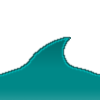
Score: 0 points
| #24453 by malathion (0.1809) posted on 10:28pm Saturday, December 06th, 2008 |
( no avatar )
Score: 0 points
| #24483 by denham2010 (0.4553) posted on 2:03pm Saturday, December 13th, 2008 |
( no avatar )
Score: 0 points
| #24499 by tretle (0.3977) posted on 2:49pm Thursday, December 18th, 2008 |
( no avatar )
Heres my current desktop - http://tretle.co.cc/Screenshots/Screenshot-1.png
![Click to quote this passage; Click again to jump to bottom [Q]](engine/grafts/newdefault/images/qq.png)
*Edited at 2:50pm, 12/18/08
Score: 0 points
| #24500 by malept (1.0000) posted on 10:20pm Thursday, December 18th, 2008 |
Score: 0 points
| #24548 by BostonPeng (0.3251) posted on 5:43am Sunday, January 11th, 2009 |

Score: 0 points
| #24573 by Lennox (0.1814) posted on 11:06am Wednesday, January 14th, 2009 |
| #24619 by heartwarmer (0.2320) posted on 6:23am Saturday, January 24th, 2009 |
( no avatar )
ubuntu 8.10+awn+screelets=>
Screenshot
Screenshot
![Click to quote this passage; Click again to jump to bottom [Q]](engine/grafts/newdefault/images/qq.png)
Score: 0 points
| #24744 by boosh (0.1808) posted on 11:17pm Friday, February 13th, 2009 |
( no avatar )
Score: 0 points
| #24955 by jamesey (0.1811) posted on 4:19pm Saturday, March 28th, 2009 |
( no avatar )
Score: 0 points
| #25018 by dambule (0.1822) posted on 3:14am Wednesday, April 22nd, 2009 |
( no avatar )
you have to edit a file
go to "/ usr / share / avant-window-navigator / applets / digitalClock"
save your file dgtime.py "
then edit with your favorite text editor the file "dgtime.py"
go to line 59 where it is written "self.width = int (1.3 * self.height)" and change "1.3" by 2.0 "(the width of the frame when the date is not before)
go to "/ usr / share / avant-window-navigator / applets / digitalClock"
save your file dgtime.py "
then edit with your favorite text editor the file "dgtime.py"
go to line 59 where it is written "self.width = int (1.3 * self.height)" and change "1.3" by 2.0 "(the width of the frame when the date is not before)
![Click to quote this passage; Click again to jump to bottom [Q]](engine/grafts/newdefault/images/qq.png)
After go to line 103 and change the number 5 by 4.4 (the "zoom" plus the extra number and the time will display large)
![Click to quote this passage; Click again to jump to bottom [Q]](engine/grafts/newdefault/images/qq.png)
is not finished
go to line 113 where he write "x = (self.width / 2) - (font_dim [ 'width'] / 2)" and change the number 2 by 1 (ca will have time at the center from left to right)
a line 114 where it is written "v_space = ((self.height/2.0)-font_dim [" height "]) / 2.5" change by "v_space = ((self.height/1.0)-font_dim [" height "]) / 1.5" (ca allow time for the center from bottom to top
go to line 113 where he write "x = (self.width / 2) - (font_dim [ 'width'] / 2)" and change the number 2 by 1 (ca will have time at the center from left to right)
a line 114 where it is written "v_space = ((self.height/2.0)-font_dim [" height "]) / 2.5" change by "v_space = ((self.height/1.0)-font_dim [" height "]) / 1.5" (ca allow time for the center from bottom to top
![Click to quote this passage; Click again to jump to bottom [Q]](engine/grafts/newdefault/images/qq.png)
go down to lines 171 and 172 and uncomment the lines
fullDate.append (time.strftime ("")) erase what's between quotation marks like that date is no longer
fullDate.append (time.strftime (""))
fullDate.append (time.strftime ("")) erase what's between quotation marks like that date is no longer
fullDate.append (time.strftime (""))
![Click to quote this passage; Click again to jump to bottom [Q]](engine/grafts/newdefault/images/qq.png)
*Edited at 3:20am, 04/22/09
Score: 0 points
| #25463 by etcet (0.1941) posted on 3:59am Friday, October 30th, 2009 |
( no avatar )
boosh said:
Thats a nice conky setup you got there... care to share?![Click to quote this passage; Click again to jump to bottom [Q]](engine/grafts/newdefault/images/qq.png)
It's conky-colors: http://www.gnome-look.org/content/show.php/CONKY-colors?content=92328
![Click to quote this passage; Click again to jump to bottom [Q]](engine/grafts/newdefault/images/qq.png)
Score: 0 points